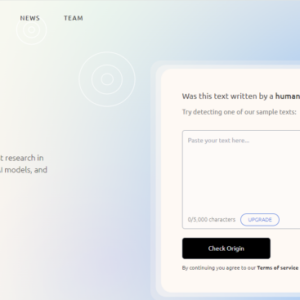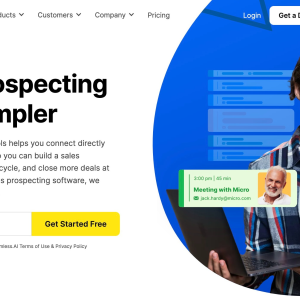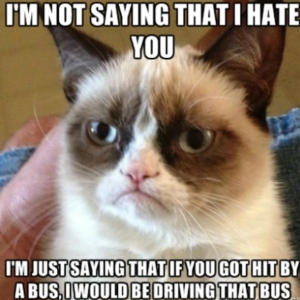In today’s fast-paced world, efficiency is key to success in both personal and professional endeavors. Meetings, in particular, can often be time-consuming and unproductive if not properly managed. This is where Otter AI comes in as a potential game-changer. Otter AI is a cutting-edge meeting assistant that claims to improve efficiency by transcribing and organizing meeting notes in real-time. With its advanced artificial intelligence technology, Otter AI aims to revolutionize the way we conduct and document meetings. In this review, we will delve into the features and capabilities of Otter AI to determine whether it truly lives up to its promise of being the best meeting assistant to enhance efficiency.
Our Otter AI review reveals a game-changer in the transcription world.
You are viewing: Otter AI Review: Is this Meeting Assistant the Best to Improve Efficiency?
This happy scribe effortlessly transforms voice conversations into text, eliminating the need for tedious manual transcription.
But is it the best? Well, it depends on your requirements.
Airgram.io, for example, offers some additional features like support for multiple languages and video recording.
But if you don’t need that, then Otter AI is a good choice.
In this Otter AI review, we’ll take a closer look at:
- Key Features
- Support
- Pricing
- Alternatives to Otter AI
If you don’t have the time to read the full review now, you can get Otter AI right here.
Otter AI Review: Key Features
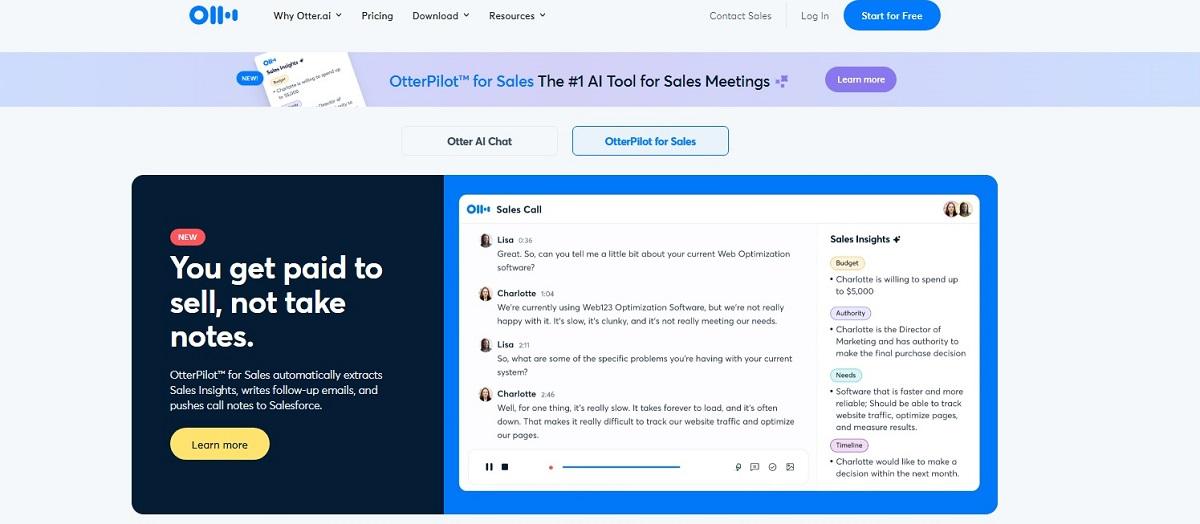
Otter AI is a transcription service powered by artificial intelligence. It revolutionizes how we record and transcribe voice conversations.
With its real-time transcription and automation capabilities, it offers features such as:
- Join and transcribe meetings automatically
- Live summaries
- Add images and notes
- Otter Assistant can handle both live and pre-recorded content
- Transcribing up to four hours per session
- Otter AI Chat – live chat between team members during meetings
Before I dive into a deeper discussion about some of the key features, you should consider your needs. Or “How to find out if Otter is for you.”
Establish what product functionality you need, for example:
- Do you need video recordings?
- In what format do you need the voice file recording and text files to be saved: MP3, TXT, DOCS, and so on?
- Do you need variable playback speeds?
Key integration
- Which apps do you expect your AI transcriber to integrate with?
- Do you need any analytics reports?
- Are the audio input formats that you use covered?
Pricing
- Try to project the cost of using the app based on your past experience.
Transcriptions and Accuracy
Otter AI’s transcription service is powered by advanced algorithms and machine learning.
Its transcription capabilities are advanced and offer a comprehensive solution for converting audio recordings into written text.
Otter AI provides real-time transcription, allowing users to see the text appearing on the screen as the audio is recorded. This feature is helpful for live events, interviews, and meetings, providing immediate access to the transcribed content.
The important question, though, is: How accurate is the transcript?
We should remember that the quality of the recording is affected by factors like:
- Background noise
- The quality of the microphone
For this Otter AI review, I decided to test the tool with two different YouTube videos.
The first video was Gael Breton interviewing Koray Tuğberk GÜBÜR, an SEO expert from Turkey. I wanted to see how Otter would deal with these gentlemen’s accents.
The second video I tried was from Matt Diggity’s YouTube channel.
During the recording, you can see the AI transcriber correcting the text in real time.
At the end of the recording, Otter:
- Processes the voice recording
- Summarizes keywords
- Informs you when processing is finished
Here is Gael speaking:

Koray Tuğberk GÜBÜR:

Matt:

As I’m sure you’ll agree, the three of them are not known for being clear speakers!
So, I did not expect 100% accuracy in the AI transcription.
But I must admit I was impressed by the results, much more than I expected!
Another notable feature of Otter AI is its automatic summarization capability. It condenses long recordings into concise summaries, saving time and effort in reviewing and extracting key information.
This is especially helpful for content creators, researchers, and professionals needing to extract relevant information from lengthy recordings quickly.
Otter Assistant
Otter AI Assistant is an artificial intelligence-powered note-taking tool designed to enhance productivity and streamline communication during meetings.

It seamlessly integrates with video conferencing platforms such as:
- Microsoft Teams
- Google Meet
- Zoom
The assistant automatically joins, records, transcribes, and shares meeting notes.
With real-time transcription and powerful AI tools, Otter AI Assistant ensures that users can easily capture and refer to important information discussed during meetings.
One of the unique features of Otter Assistant is its ability to store meeting notes in one central location. This makes them easily accessible and searchable across different platforms.
You can later ask the Otter Chat to:
- Summarize conversations

- Send emails

- Get answers: Ask questions about any discussion points or key decisions.
- Collaborate: Teammates can chat with each other to help continue their discussion.
Otter Assistant also offers various integrations, including Slack and Dropbox, allowing for easy sharing and collaboration among team members.
Otter Assistant is handy for professionals who work in hybrid work models and frequently attend meetings. It helps improve team communication and collaboration, enhances productivity, and saves time by eliminating manual note-taking.
The Assistant is a powerful AI tool essential for businesses and professionals looking to improve productivity and streamline communication during meetings.
Speaker Identification
Otter AI’s speaker identification feature is highly praised.
It can automatically identify different speakers in a recording. The feature labels each speaker distinctly. This makes it easy to tell voices apart.
The speech recognition feature enhances the transcription experience, making it easier to follow conversations and attribute statements to specific individuals.
The accuracy and efficiency of Otter AI’s speaker identification have received much positive feedback from reviewers, further establishing its value in transcribing and organizing audio recordings.
Scheduling and Calendar Management
Scheduling and Calendar Management in Otter AI allows users to seamlessly integrate their calendar events into the app for a more organized and efficient experience.
By connecting their calendars to Otter AI, users can have their events synced and displayed on the Home page calendar. This feature ensures that all important meetings and appointments are easily accessible from within the app.
With Otter AI’s scheduling and calendar management capabilities, users can have their events automatically transcribed and recorded in real-time.
This streamlines the workflow and improves productivity, making Otter AI a valuable tool for individuals, businesses, and teams.
Integrations

Otter.ai’s suite of integrations makes it a versatile tool for users who frequently use platforms like Zoom, Dropbox, Google Meet, and Microsoft Teams.
Otter.ai can automatically synchronize files from Dropbox and Zoom Cloud. This ensures that transcriptions remain current and well-organized without needing manual transfers.
This seamless integration is bidirectional, facilitating the flow of data into Otter and enabling users to save transcriptions directly to Dropbox for enhanced convenience and workflow efficiency.

OtterPilot for Sales
On the Enterprise Plan, you have access to OtterPilot for Sales.

See more : 10 Brilliant Ways YouTubers Can Use ChatGPT
OtterPilot for Sales handles administrative duties such as taking notes, pulling out sales insights, updating Salesforce, and crafting follow-up emails, allowing your representatives to focus more on sealing deals.
Otter AI Support
In terms of support, you can find the following:
- Good documentation and blog articles
- A help center where you can post questions that you may have
- Many videos on Youtube
But there is no live chat.
Otter AI Pricing

Basic Plan: This free plan gives users 300 minutes of transcription monthly, capped at 30 minutes for each conversation. Users can also upload and transcribe up to three audio or video files.
Otter Pro: This costs $16.99 monthly and includes all Basic features, along with some extras. Users receive 1,200 transcription minutes monthly, with a 90-minute cap per discussion. They can also upload and transcribe ten audio or video files each month.
Business Plan: This plan is priced at $40 monthly. It includes everything in the Pro Plan, team management, and administrative capabilities. Users are allocated 6,000 transcription minutes monthly, with conversations limited to 4 hours. Additionally, there’s no limit on the number of audio or video files they can import and transcribe.
Enterprise Plan: For large organizations – Contact sales.
Alternatives to Otter AI
If you need video recording or close to 100% accuracy, one of the apps below would be a better choice.
Airgram

Airgram.io is a cutting-edge platform that can revolutionize the way you communicate and collaborate. With its intuitive interface and powerful features, Airgram.io provides a seamless messaging experience that is perfect for individuals and businesses.
Airgram offers features like:
- Robust security measures. With end-to-end encryption and advanced privacy settings, users can have peace of mind knowing that their conversations and data are protected.
- HD video recording of meetings.
- Multiple language transcription: English, French, German, Spanish, and more.
This transcription software has a sleek and friendly user interface. Navigating through different conversations and accessing various features is a breeze. It’s easy for users to stay organized and efficient.
The platform also supports file-sharing of voice and video calls, making it a versatile tool for personal and professional use.
In terms of performance, Airgram.io excels in delivering lightning-fast messaging and call experiences. The platform is reliable and stable, with minimal downtime or lag. Whether you’re sending a quick message or engaging in a video conference with multiple participants, Airgram.io easily handles it.
If you’re looking for a reliable and secure messaging solution, Airgram.io is a good choice.

Sembly AI

Sembly.AI can revolutionize the way you conduct and analyze operational meetings. It uses innovative AI algorithms and offers an array of essential features that can significantly enhance the efficiency and productivity of any team or organization.
One of the standout features of the transcription tool is its ability to record and transcribe meetings in real time. This eliminates manual note-taking and allows participants to fully engage and contribute to the discussion. The transcription accuracy is impressive – it captures even the most intricate details of a conversation.
But Sembly.AI goes beyond transcriptions by providing intelligent meeting summaries. These summaries condense the key points, action items, and decisions made during the meeting.
You can employ Semblian, an AI chat, while analyzing any transcript, similar to Otter AI chat. This makes it easier for team members to follow up and stay on track.
Another advantage of Sembly.AI is its multilingual support. Whether your team communicates in English, Spanish, French, or other languages, this platform can seamlessly transcribe and analyze meetings in the desired language. It eliminates language barriers and promotes inclusivity.
In addition, this AI tool offers integration capabilities with various communication tools, such as Zoom, Microsoft Teams, and Slack. This allows users to seamlessly incorporate Sembly.AI into their existing workflow, enhancing collaboration and streamlining communication processes.
In terms of pricing, Sembly.AI offers flexible options to suit different needs. Prices range from $0 to $20 per month per user.

Otter AI Review: Final Verdict
In conclusion, Otter.ai offers a rapid and accessible solution for transcription, presenting a viable alternative to manual services.
And it’s really affordable.
But while it excels in speed and convenience, it may not be the app for you if you want absolute accuracy, use multiple languages, or need video recording.
In that case, I recommend you go for Airgram.io. It also offers a free plan, so you can try it out at no risk.
Want to look at more options? Then I recommend you check out our article on the seven best Otter AI alternatives.
And if you are a content creator, you might want to look at our Descript review. Descript is a clever editing tool that allows you to edit videos and podcasts in text format. It uses AI to speed up editing, transcribe audio, use AI voices, and much more.
That concludes the article: Otter AI Review: Is this Meeting Assistant the Best to Improve Efficiency?
I hope this article has provided you with valuable knowledge. If you find it useful, feel free to leave a comment and recommend our website!
Click here to read other interesting articles: AI
Source: apkguild.com
#Otter #Review #Meeting #Assistant #Improve #Efficiency
Source: https://apkguild.com
Category: AI