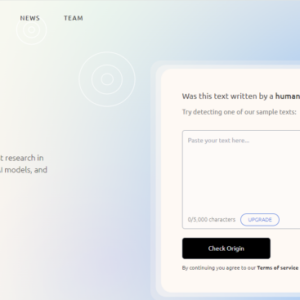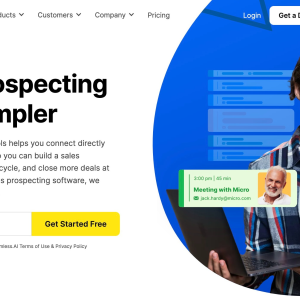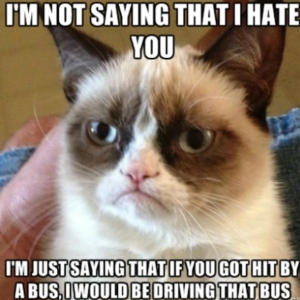LinkedIn is one of the most powerful platforms for professionals to connect, network, and showcase their skills and experiences. However, one of the most important elements of a LinkedIn profile is the headline, as it is the first thing that potential connections and employers see. A captivating and compelling headline can make a significant difference in attracting attention and standing out from the crowd. If you’re looking to revamp your LinkedIn profile and create a headline that grabs attention, here are seven great LinkedIn headline generator options to help you create an impactful and memorable introduction.
A headline says it all, and when it comes to LinkedIn, it can make the difference between getting noticed and being forgotten. That’s why crafting a compelling headline that accurately reflects you, your skills, and your brand is so important. This is where the LinkedIn headline generator comes in.
You are viewing: 7 Great LinkedIn Headline Generator Options to Revamp Your Profile
These tools can whip up professional yet engaging headlines within seconds, so you don’t have to spend hours creating the perfect one. So read on to discover the seven best LinkedIn headline generator options available. One is bound to fit your needs and make your profile stand out.
7 LinkedIn Headline Generator Tools To Try
These 7 LinkedIn headline generator tools range from the ultra-simple to the comprehensive, so you can choose whichever suits your business, your budget, and your time constraints.
Jasper.AI
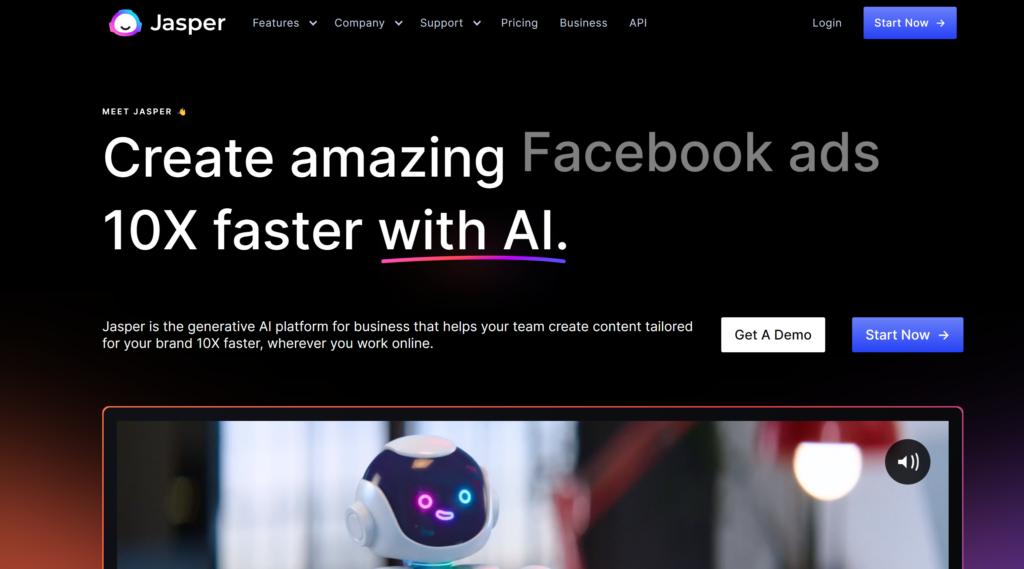
Trusted by more than 100,000 leading companies worldwide, Jasper is a leading AI Content Platform that offers solutions to amplify your business outlook.
With Jasper, you can transform your Linkedin profile from zero visibility to receiving unlimited job opportunities.
You can join the platform with a 2-minute signup and follow the steps below to create a compelling LinkedIn headline.
- Open the Perfect Headline Template
- Fill in the Prompts: Enter details about your product, company/product name, Customer avatar, and the tone of voice you want
- Click “Generate”: Get quick headline ideas for your profile
You can also choose Jasper to get help in writing blog posts, adding illustrations to your content, interacting with AI through chat, and creating an SEO-friendly website to increase your SERP rating.
In addition, you can take advantage of Jasper’s AI-driven chatting feature to create and refine the most captivating Linkedin headline. With this powerful chatbot tool at your disposal, you’ll be sure to capture the attention of potential employers in a fraction of the time.
Pricing
Jasper.AI is a paid tool that offers a 7-day free trial to its users. The Starter pack starts at $40/month and is a great choice for individuals who like to use AI for fun or work.
The popular option, Boss Mode, starts at $82/month and is a well-chosen option for professionals and small teams.
Check out our comprehensive Jasper.AI review to see if this program is right for you
Copy.ai

Copy.ai is another amazing tool for generating an engaging LinkedIn headline for your LinkedIn profile.
It provides professionals and teams with solutions to improve content marketing and create highly converting campaigns. It can be used for various functions on the LinkedIn platform as well as many others.
The AI generator has helped over 6 million business owners and marketing agencies, including prominent names like Microsoft, eBay, and Nestle.
So whether you want to write a blog intro, event promotion email, job description, or case study overview, Copy.ai has everything in store to boost website traffic.
See more : ChatGPT for Lawyers: How Can This AI Tool Help Improve Your Effectiveness?
To create a catchy headline, you need to follow the steps below:
- Sign up for a free account and head to the Free AI Writing Generators
- Choose “LinkedIn Headline Generator”
- Select “Freestyle” from the Tools menu on the left
- Fill in all the relevant details related to the LinkedIn Profile Headline, such as company name, current job title, and other professional experience
- Choose the style of tone
- Click “Create Copy”
- Choose from a long list of ideas provided by the AI generator
You can use the Headline Generator to select the LinkedIn headlines you like and add them to the “Saved” section.
Another great feature found on Copy.ai is that you can generate similar headlines to the ones you like with the “More Like This” option.
All in all, Copy.ai is a great tool for generating high-quality content and engaging LinkedIn headlines in a few seconds.
Interested in experimenting with this program? Read our Copy.ai review to make sure this A.I. software is the right fit for you.
Pricing
Copy.ai is a free LinkedIn Headline Generator for those who need to produce under 2,000 words. If you’re going to use more words, the Pro plan costs $36 per month or $432 annually.
Rytr

Used by over 5 million copywriters and marketers, Rytr is an AI-powered writing assistant that helps to create catchy headlines for your LinkedIn profile, blog posts, websites, and news articles.
You can use the Headline Generator to create an effective LinkedIn headline in a few easy steps:
- Sign up for a free account on Rytr
- Select the language of output you require
- Choose from 20+ tones
- Choose the use case as “Tagline & Headline”
- Fill in the description with as much detail as you’d like your headline to cover
- Choose the number of variants of headlines from 1-3
- Select the creativity level
- Click “Ryte for Me”
Pricing
Rytr offers a generous free plan that allows you to generate 10k characters and 5 A.I. images per month. The Saver plan costs $9 per month, while the Unlimited plan costs $29 a month.
Learn all about this program’s performance, accuracy, and tips and tricks for making the most of this software in this complete Rytr review and guide.
ChatGPT

ChatGPT, or Chat-based Generative Pre-trained Transformer, is a state-of-the-art technology developed by OpenAI. It’s a chatbot that gives human-like responses based on prompts.
You can use ChatGPT to generate a grammatically correct, effective, and engaging LinkedIn headline for your profile. The chatbot aims to reach the desired target audience and ensures your profile stands out to the potential employer.
What’s interesting about this tool is that you can customize your preferences to create a great LinkedIn headline. To start, open ChatGPT via OpenAI and create a free account.
- Type in the prompt that includes all the details you wish ChatGPT to adhere to, like “Write a headline of 150 words that includes my current job position and includes the keyword X”
- Copy text from your resume or LinkedIn profile under the ChatGPT prompt; make sure the text includes the relevant keyword, current position, job description, and anything else that is important to generate a compelling LinkedIn headline
- Generate results a few times until you are happy with the results
- Adjust your headline to include the ideas you like in your LinkedIn profile
Pricing
ChatGPT is a free tool. However, you can opt for a paid version, as the free plan slows down during peak times due to overcrowded usage.
Media Mister

Media Mister is a marketing agency that helps users boost their marketing campaigns on various social media networks.
It offers an easy-to-use LinkedIn Headline Generator that can attract a bigger audience to your LinkedIn profile.
See more : 20 AI Tools to Scale Your Marketing and Improve Productivity
All you need to do is enter your Job Title, Company Name, and Professional Accomplishments. Then click “Generate LinkedIn Headline” to create a perfect LinkedIn headline.
Pricing
Media Mister is a free LinkedIn headline generator tool.
Resume Worded

Resume Worded is an AI-powered platform that helps you in your job search by tailoring your LinkedIn profile and resume to match the job description.
Just upload your LinkedIn profile to your dashboard, and the software will provide steps to optimize your profile.
To upload your LinkedIn profile in PDF, head to your LinkedIn profile and select “More.” Then choose “Save to PDF.”
Resume Worded analyzes your profile in under 10 seconds and provides you with:
- “Targeted Resume Score”: an indicator of how well your resume uses the relevant keyword
- “LinkedIn Profile Score”: an indicator of how well your profile is optimized
You can use the suggestions provided by Resume Worded to create a new engaging LinkedIn headline.
Pricing
Resume Worded provides a free LinkedIn profile review. However, if you need access to all features, you can buy a yearly plan for $229.
Taplio

Taplio is a LinkedIn tool that helps users grow their LinkedIn accounts with the right branding steps. Account holders can create better-optimized content, schedule their posts, connect with the relevant accounts, and monitor their performance.
Taplio provides an AI-powered LinkedIn Headline Generator tool that you can use to create the best LinkedIn headline for your profile.
To receive a compelling LinkedIn headline, Taplio requires users to provide it with their:
- Job Title
- Job Description
- Company name
- Company goals
Pricing
The LinkedIn Headline Generator tool by Taplio is free to use. However, as it is powered by AI, the quality of headlines generated declines once the system knows you have had a few successful tries.
What Makes a Great LinkedIn Headline?

According to Hootsuite, 52 million use LinkedIn weekly to search for a job, and eight people are hired per minute. These statistics make LinkedIn a powerful platform for every job seeker to connect with.
When creating an effective LinkedIn headline, you can keep the following pointers in mind. They will help showcase your brand and compel hiring managers to contact you.
- Be honest: Include all the relevant details and do not understate or overstate your experience.
- Make it relatable to your audience: Tailor your headline according to the job-specific field. Focus on including terms understood by the hiring manager.
- Highlight your value proposition: Recruiters are short on time. Therefore, it is a must that you include your most important skill in the headline.
- Use the right keywords: When writing a great LinkedIn headline, include field-relevant keywords so your name appears high in search results.
- Be specific: You only have a few seconds to gain the attention of your recruiter. Therefore, there is no point in writing lengthy headlines. Focus on highlighting your most important job title, certifications, achievements, and expertise.
The Bottom Line: LinkedIn Headline Generator Options
It’s essential to create a remarkable headline for your LinkedIn profile if you want recruiters and employers to take notice. The 7 LinkedIn headline generator tools mentioned above are great options to help you quickly generate a statement that feels authentic and represents your professional brand.
They each come with their own set of features, so make sure you review them carefully to find the one that best suits your needs.
No matter which one you choose, follow the foundational tips above to ensure your headline makes an impact and that you remain visible in search results.
That concludes the article: 7 Great LinkedIn Headline Generator Options to Revamp Your Profile
I hope this article has provided you with valuable knowledge. If you find it useful, feel free to leave a comment and recommend our website!
Click here to read other interesting articles: AI
Source: apkguild.com
#Great #LinkedIn #Headline #Generator #Options #Revamp #Profile
Source: https://apkguild.com
Category: AI